A simple and quick method to swiftly import your Facebook leads into ActiveCampaign with Leadsnotify.
- Create an account on Leadsnotify
- If you need help to connect Facebook pages with Leadsnotify please read our article “How to connect & configure Facebook pages with Leadsnotify“
- Locate ActiveCampaign integration in the list post-login. Click ‘try now’ and provide URL & Key found in your ActiveCampaign account’s Settings->Developer.
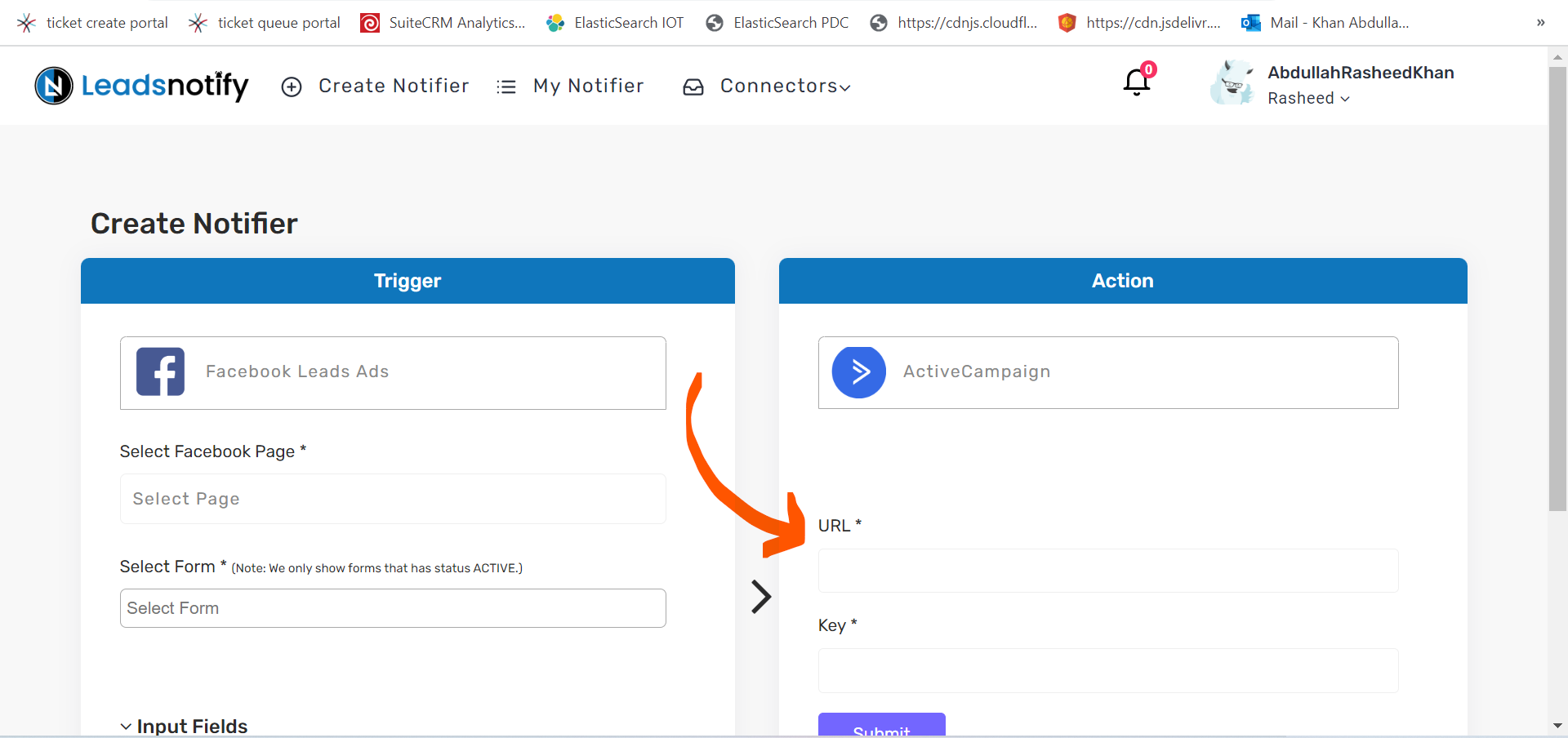
- It will verify the URL & Key and start showing the fields. Map the fields and save the notifier.
- It will ask to send a test lead into ActiveCampaign
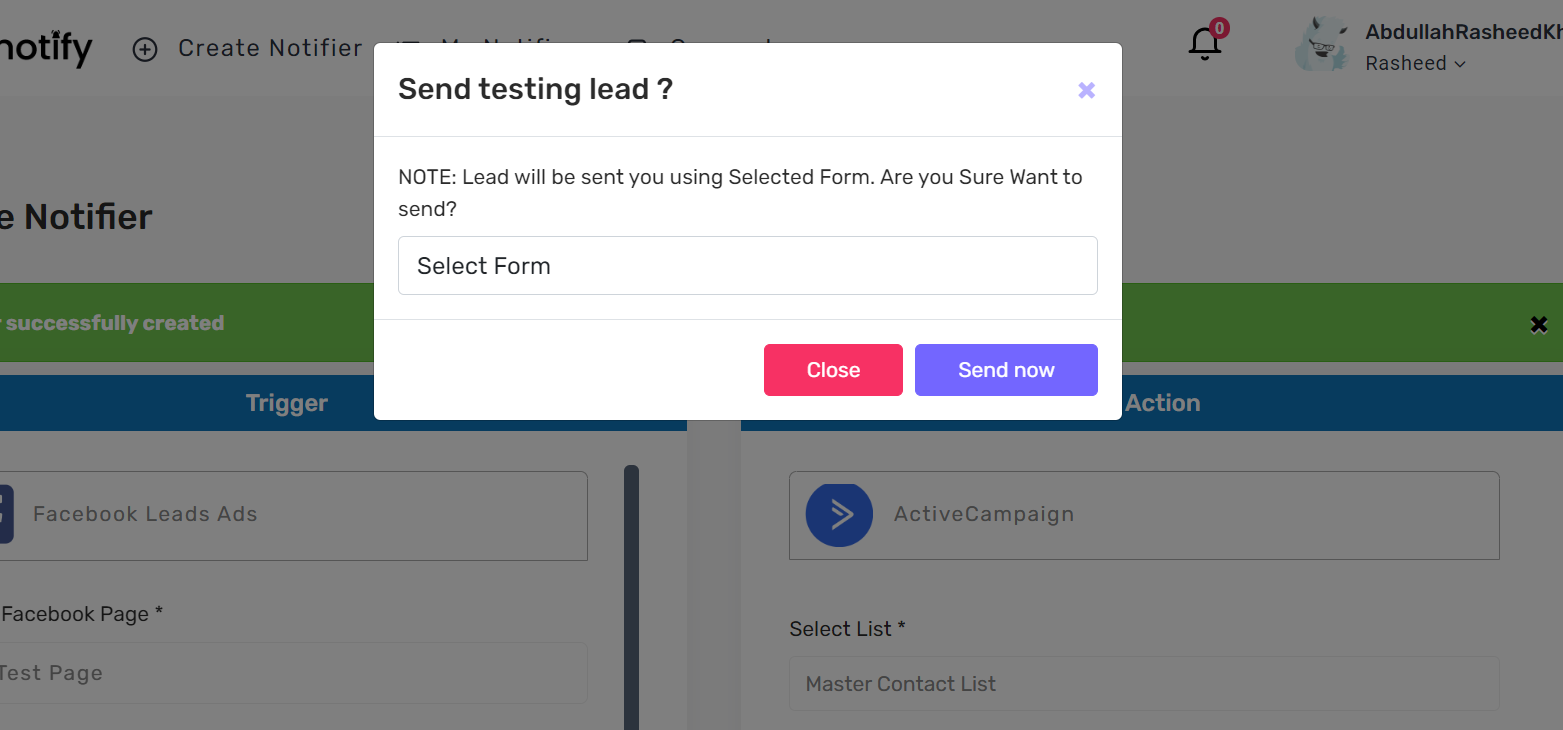
- On successful submission lead will be pushed to ActiveCampaign
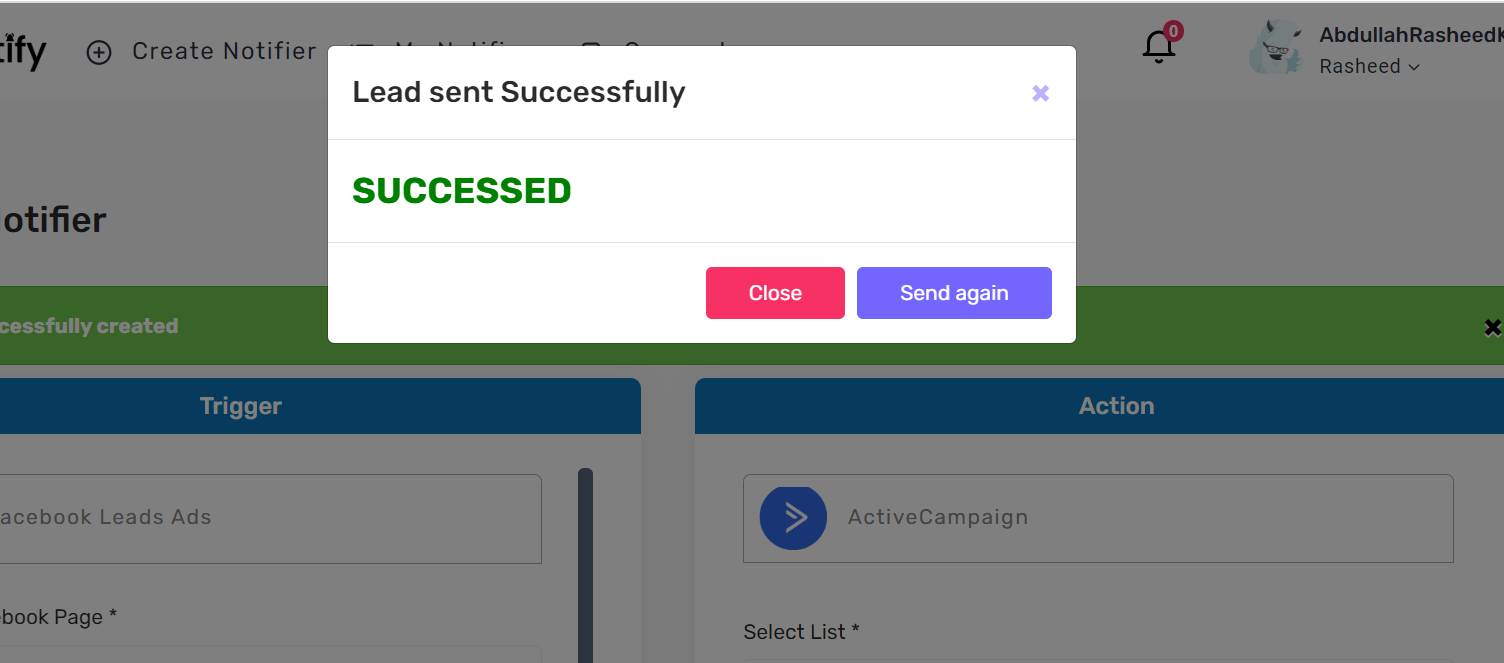
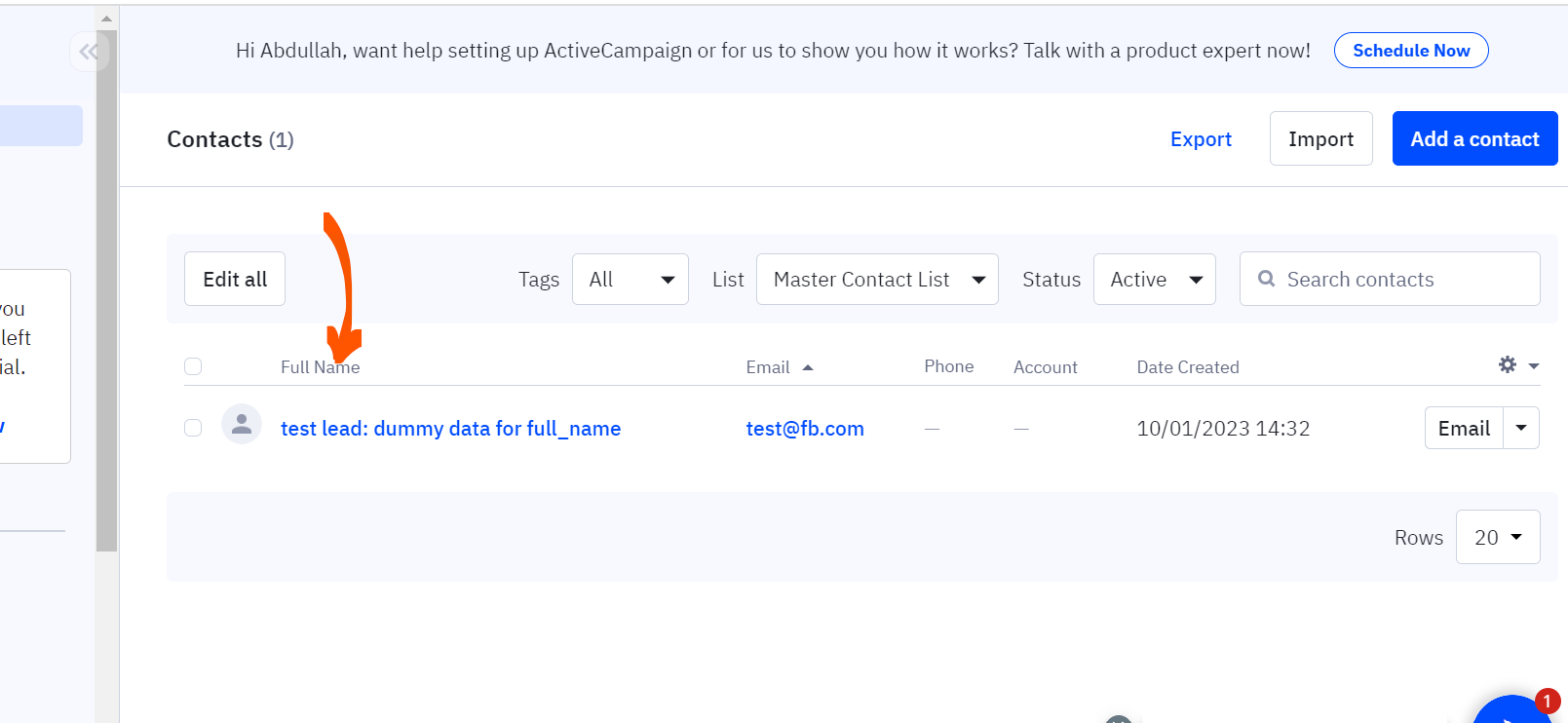
Last Updated on October 14, 2023 by ABD K
