In recent era exchanging of data between multiple software’s or applications has been an important part to run any business online. In order to optimize the way to exchange or update data Webhooks have been introduced so that one system can easily update other system if there is any new or update data.
Webhook Overview
In simplest example webhook is the technical way to exchange data between two systems. Let me share a very common example that can help all of us to understand the main idea behind it.
Let’s suppose we have a small restaurant and one customer ordered an americano and he is now waiting at the table. Now this customer have two ways to get his order
- He can go to the counter and ask if his coffee is ready every single minute
OR
- He can wait at the table and the counter guy will come to his table with a cup of coffee when it’s ready
So in short right after when the transaction happens first guy came with the updated information and he delivered it to second guy. That’s how the whole idea behind webhooks.
How Webhook can help
Technically webhooks are the most convenient and the most optimize way to share information from one system to another. If there is any change of information occur in system A then the system can make POST call to update the other system.
It’s a very cost effective way and require very less memory. The other way around which is using some rest API or soap and call it every minute to check if there is any updated information in system 2 then it will consume more memory and capacity instead if we use webhook it will be the best and optimize way to do the same thing.
Facebook Leads & Webhook
Advertisers run campaigns on Facebook to generate leads so that they can sell their product or services to them. If it’s a big campaign and it’s running in many cities or areas at the same time then leads generation numbers can be huge & manually manage those leads might not be a good idea.
Facebook itself provides a better way to setup webhook for any new leads. Although it’s a long process to get it and approved by them but they provide atleast. In order to get it, it requires app review and verifications before you able to read real data of leads.
Here is the précised steps in order to get it done
- Create Facebook Developer App
- Manage relevant permissions of Facebook
- Create or develop an application where those permissions can be used
- Submit your application for app review
- If review failed then make the changes and process it again
- Get business verification done
- Take care of Compliance & their rules
So it’s a long way to get it and keep it stable is another big challenge because of API updates, Compliances and daily data checkups.
LeadsNotify: Get Facebook leads via Webhook or POST Call
Instead of taking a very long way to do that. We have a quick alternate that can help to make it quick with only few clicks.
LeadsNotify provides a way to setup webhook with Facebook page campaign and it helps to send all the leads data to a particular URL which you can set as per your requirements.
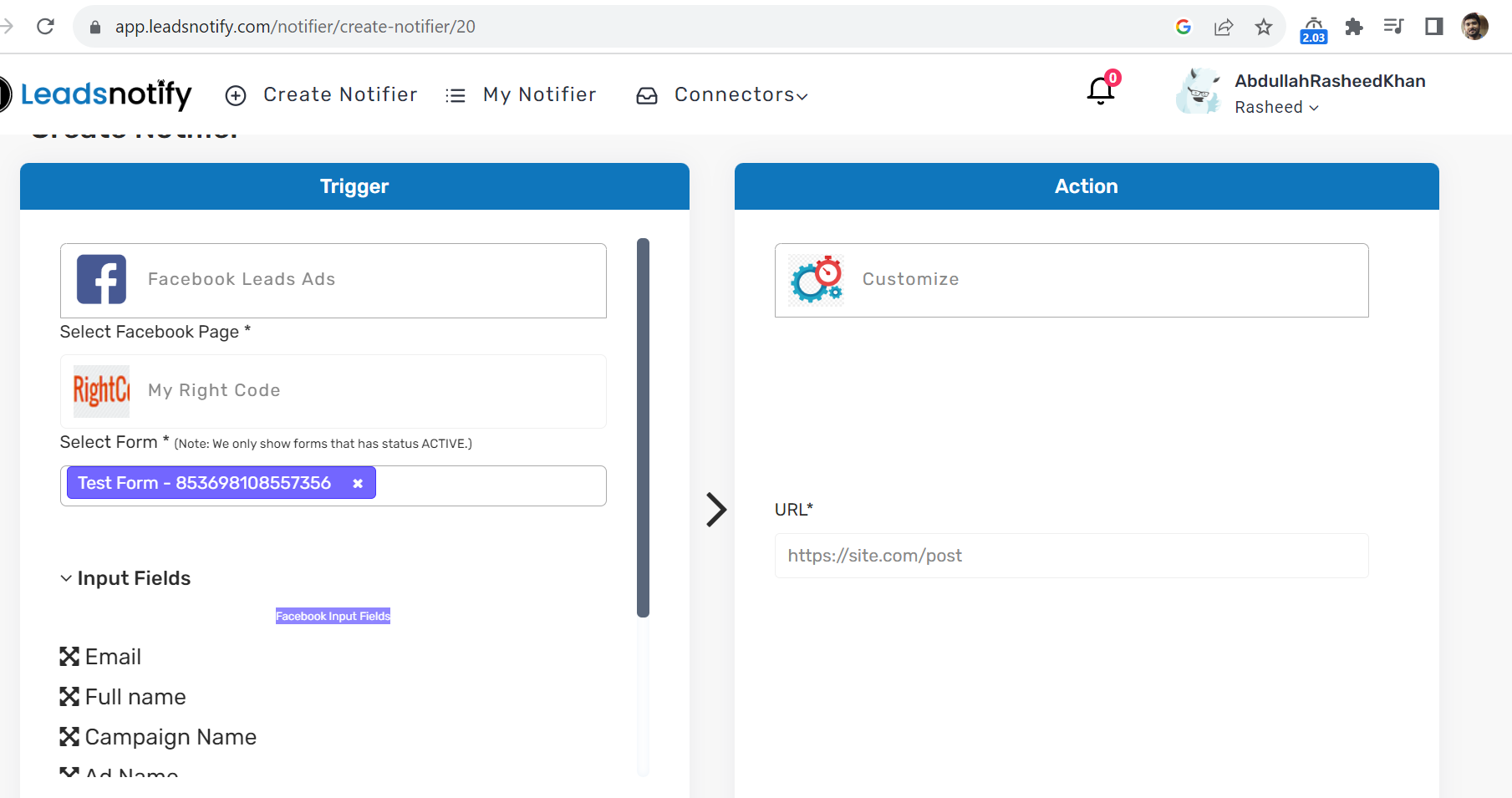
In trigger step you can select Facebook page and it’s instant forms. In Action are you can simple give the URL on which you want to get your leads data.
Test lead can also be sent on the URL so that you can cross check how your system is handling the data for integration.
LeadsNotify is offering the services for free at the moment so you can try and test the integration without putting any money on the table.
Last Updated on September 16, 2023 by ABD K
