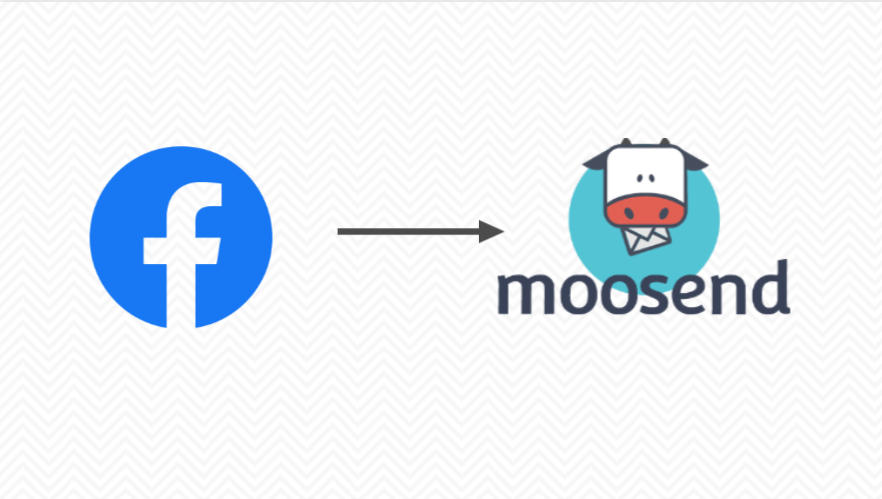Moosend is a versatile email marketing platform known for its intuitive interface and robust automation features. With customizable templates and powerful analytics, Moosend empowers businesses to create and optimize impactful email campaigns, driving engagement and fostering customer connections.
Quickest & simple steps to get all of your Facebook leads into Moosend by using Leadsnotify.
Step 1: Sign up and log in to Leadsnotify
Step 2: Connect your Facebook account with Leadsnotify.
Refer to a separate article for detailed instructions (How to connect Facebook).
Step 3: Log in to Leadsnotify.com, On integration listing page Search for Moosend integration, click ‘Try it now’
- Since you have already connected your Facebook pages in Step 2 it will show all those in the Select dropdown, You can select the page & it’s forms additionally it will fetch all the available fields into those selected forms.
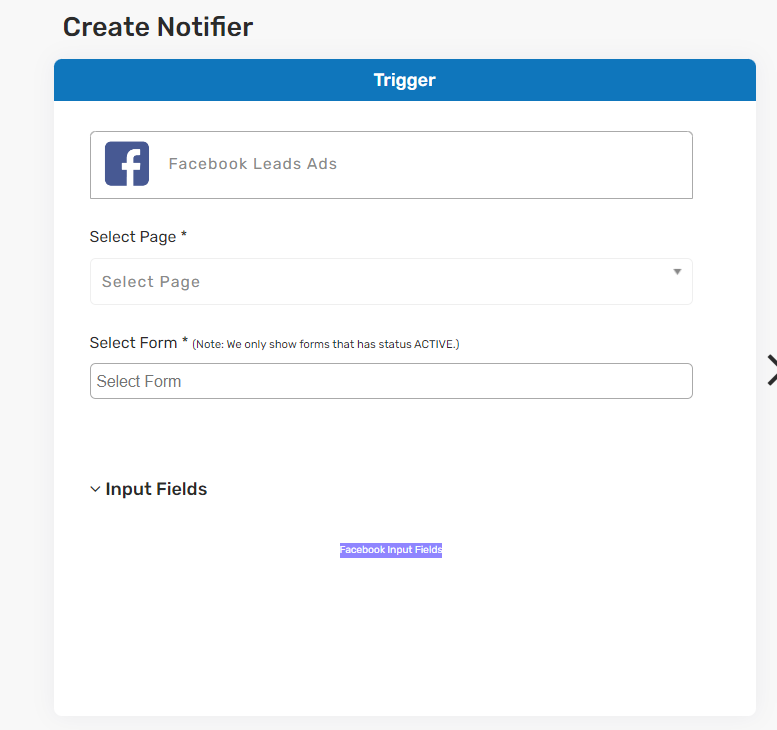
- In the adjacent field, the system will prompt you to input the API key for your Moosend account. To obtain it, log in to your Moosend account, navigate to the Settings page, and locate the API key. Copy the key and paste it into the designated space in Leadsnotify.
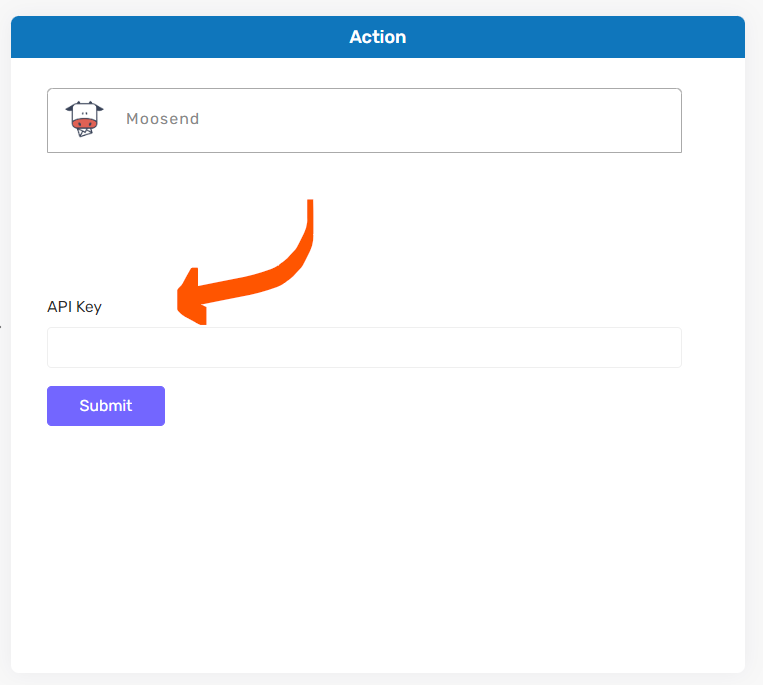
Step 4: After entering and submitting the API key, Moosend will retrieve both basic and custom fields, allowing you to map these fields with the corresponding ones on your Facebook page form. After completing the mapping process, the system will prompt you to send a test lead.
Step 5: Once the test lead is successfully transmitted, it confirms that your integration is functioning seamlessly, and you will begin receiving real-time leads as they occur.
Thank you.