Any Software Development related to Facebook/Meta Graph API or Instagram API would need Facebook Developer App as a pre-requisite without it you no one can start any kind of development related to their API’s.
With the following steps you can simply create Facebook/Meta Developer App.
Visit Facebook’s Developer Website (Step 1): Head over to the Facebook Developer site at https://developers.facebook.com/.
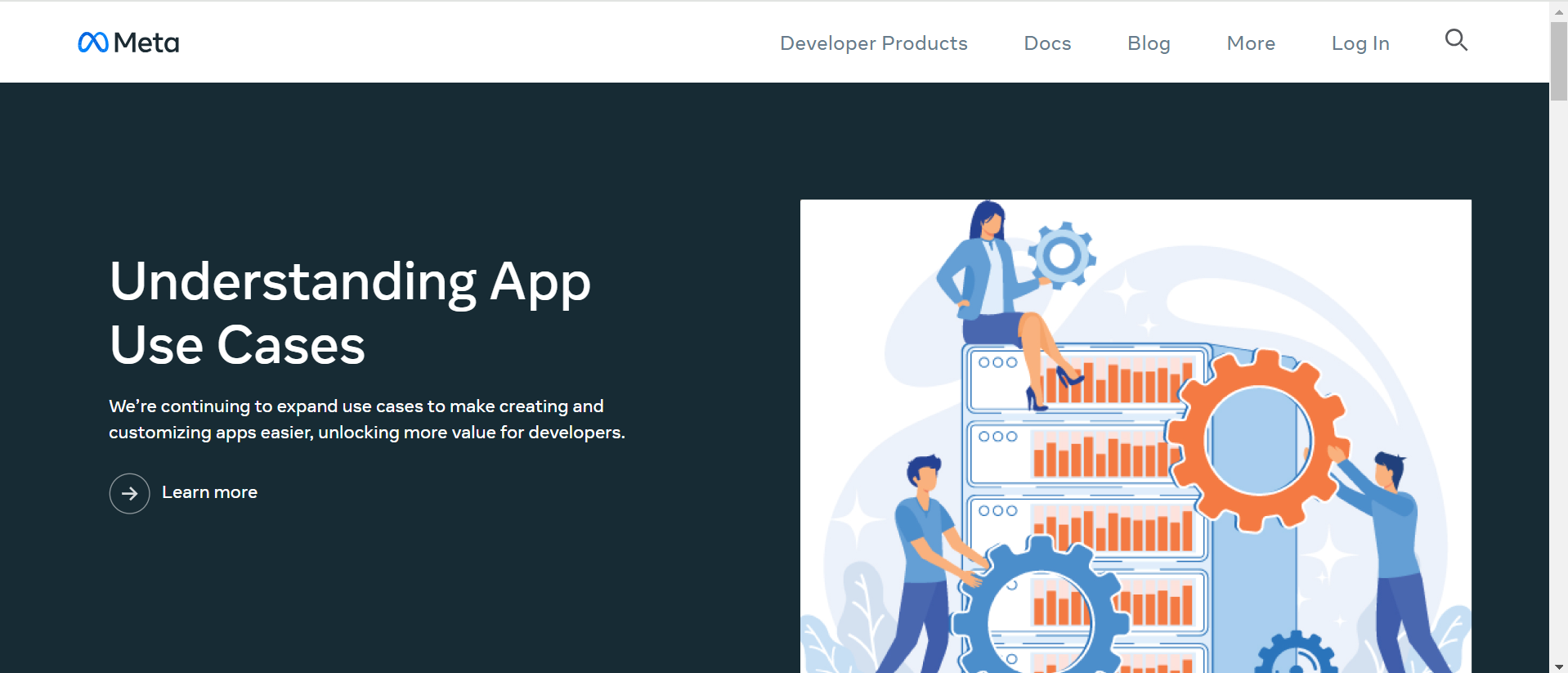
Log in or Sign Up (Step 2): If you’re already a Facebook user, just log in. If not, you’ll need to create an account.
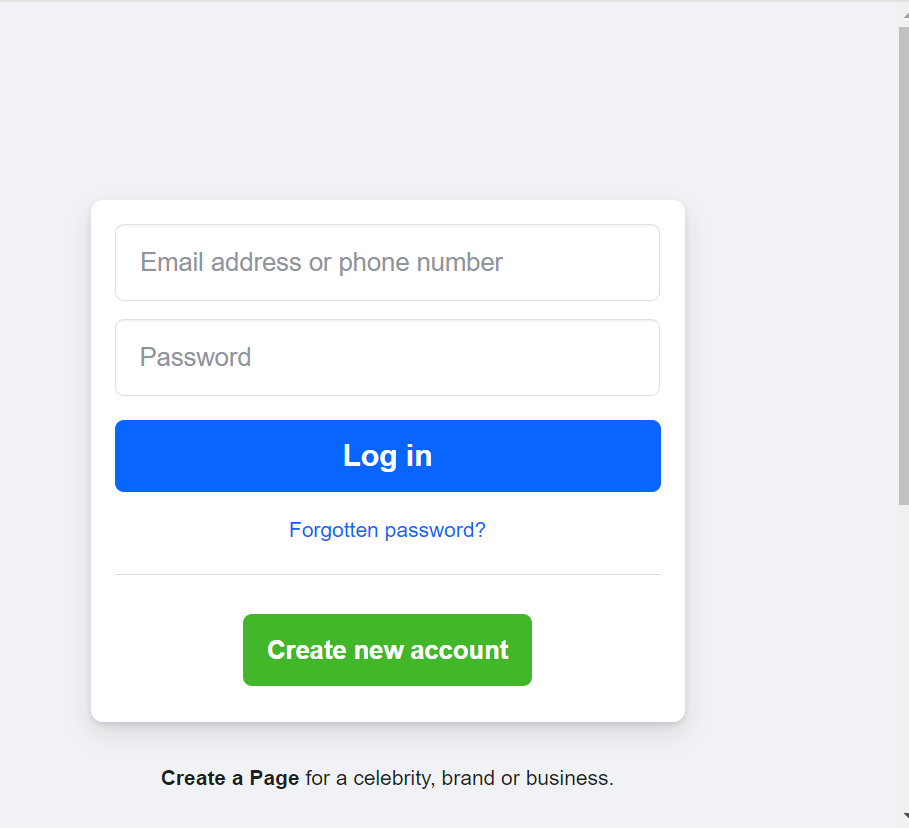
Find “My Apps” (Step 3): Look for your profile icon in the top right corner of the page and click on it. From the dropdown menu, select “My Apps”.
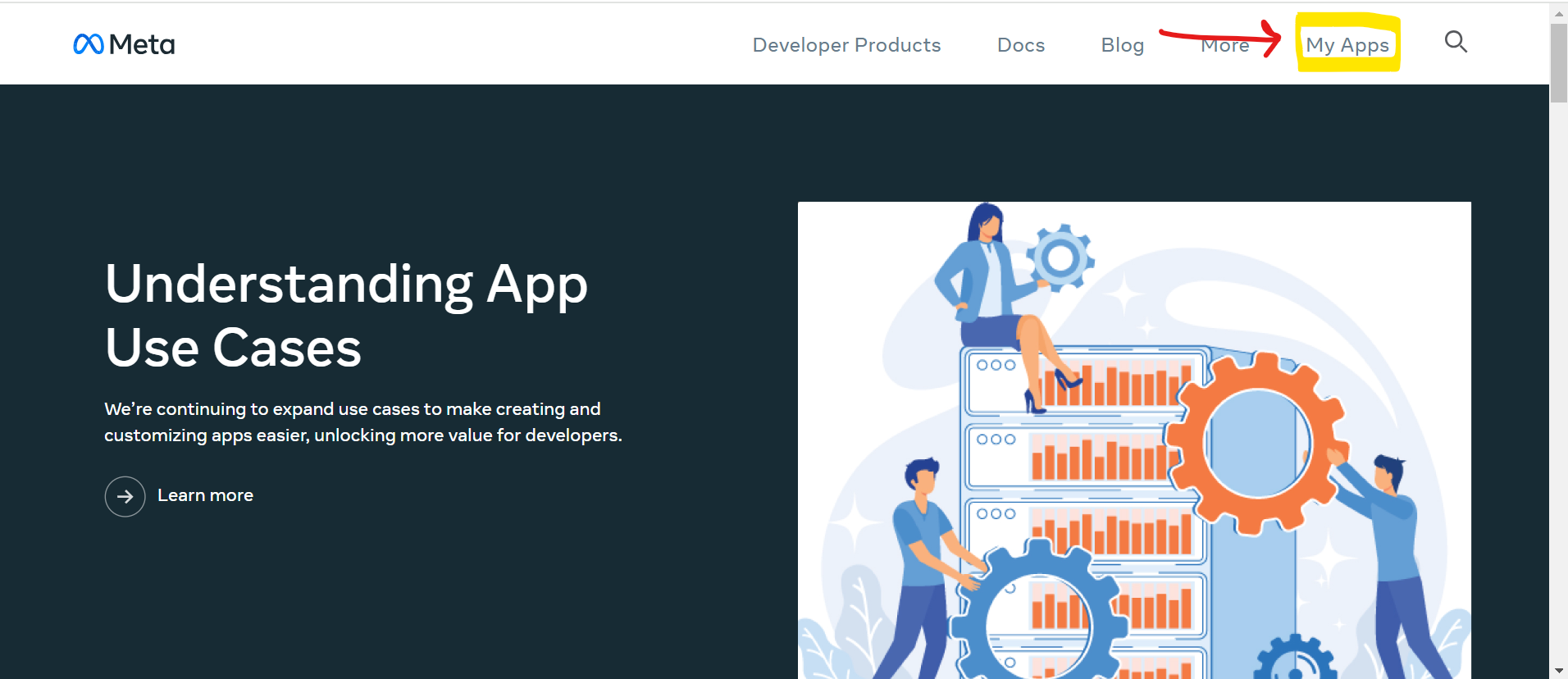
Start a New App (Step 4): Hit the “Create App” button. It’s time to give birth to your app!
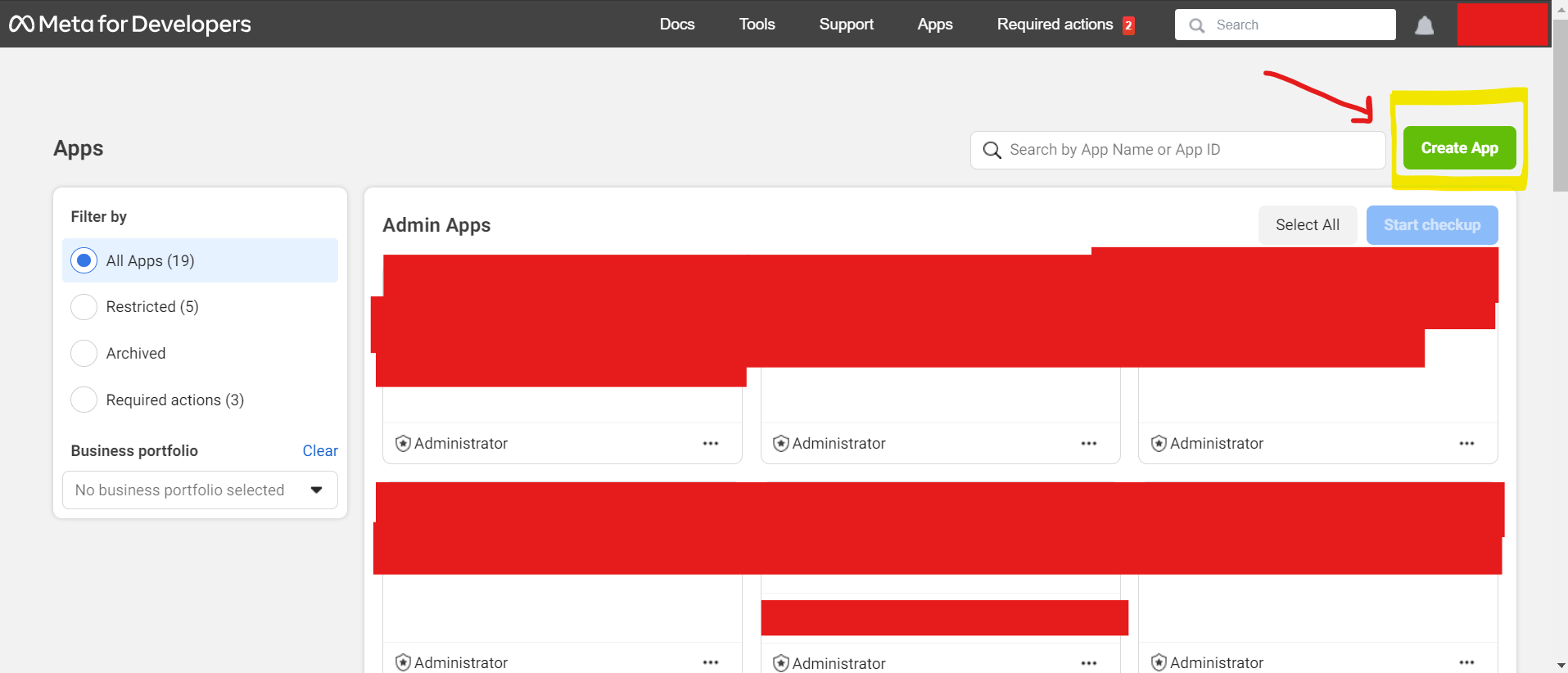
Choose a Platform (Step 5): Think about where your app will live – on the web, on iOS, on Android? Pick the right platform.
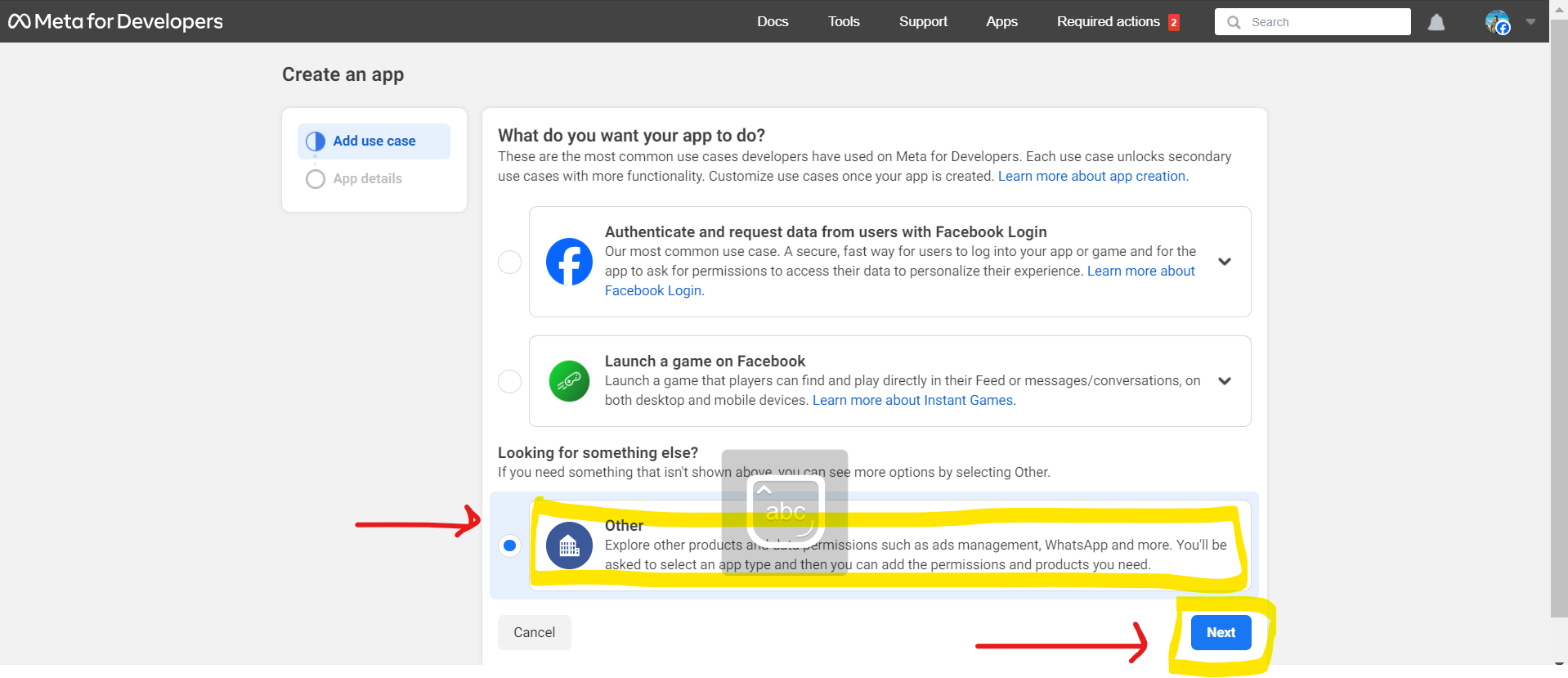
Select the right category for your app as per following screenshot
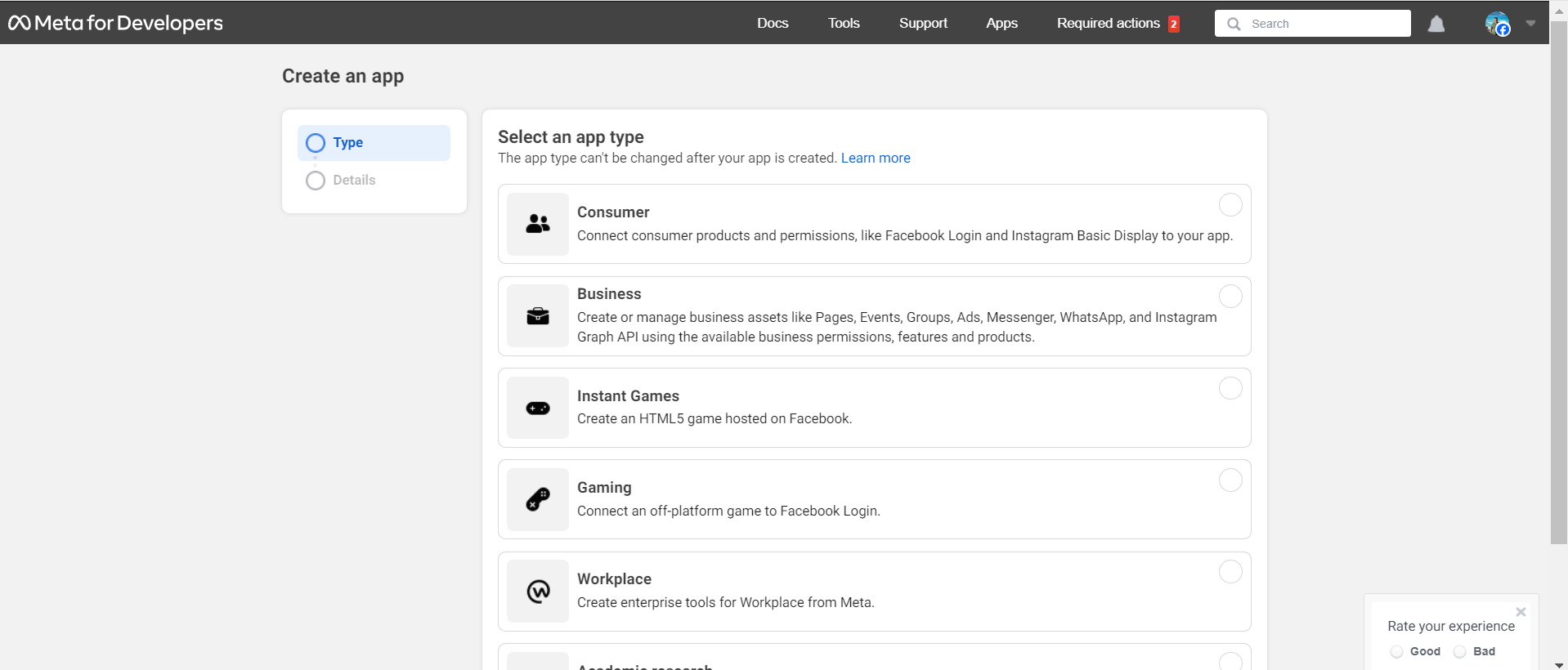
Share the Basics (Step 6): Facebook needs to know a bit about your app. Tell them its name, how they can contact you, and what category it falls into.
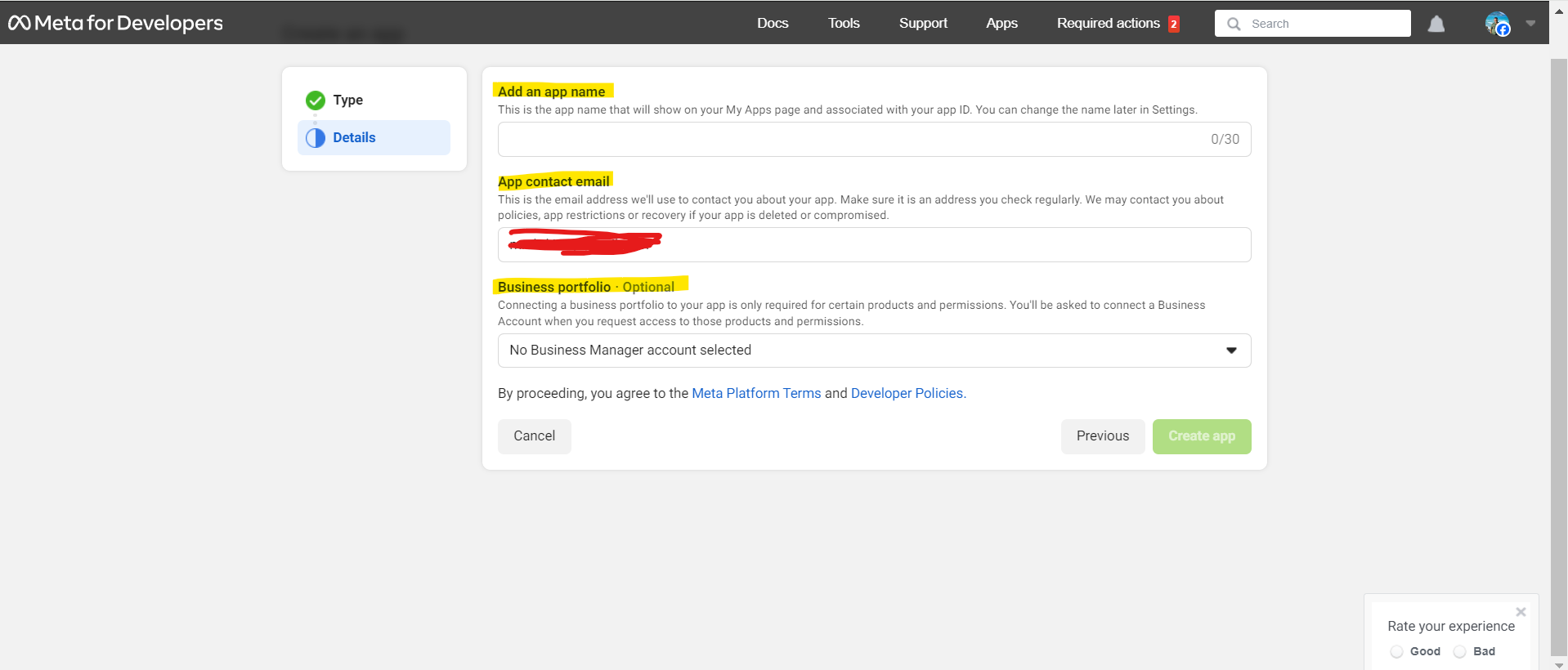
Get Your App ID (Step 7): Once you’ve shared the basics, Facebook will give your app an ID. It’s like your app’s social security number.
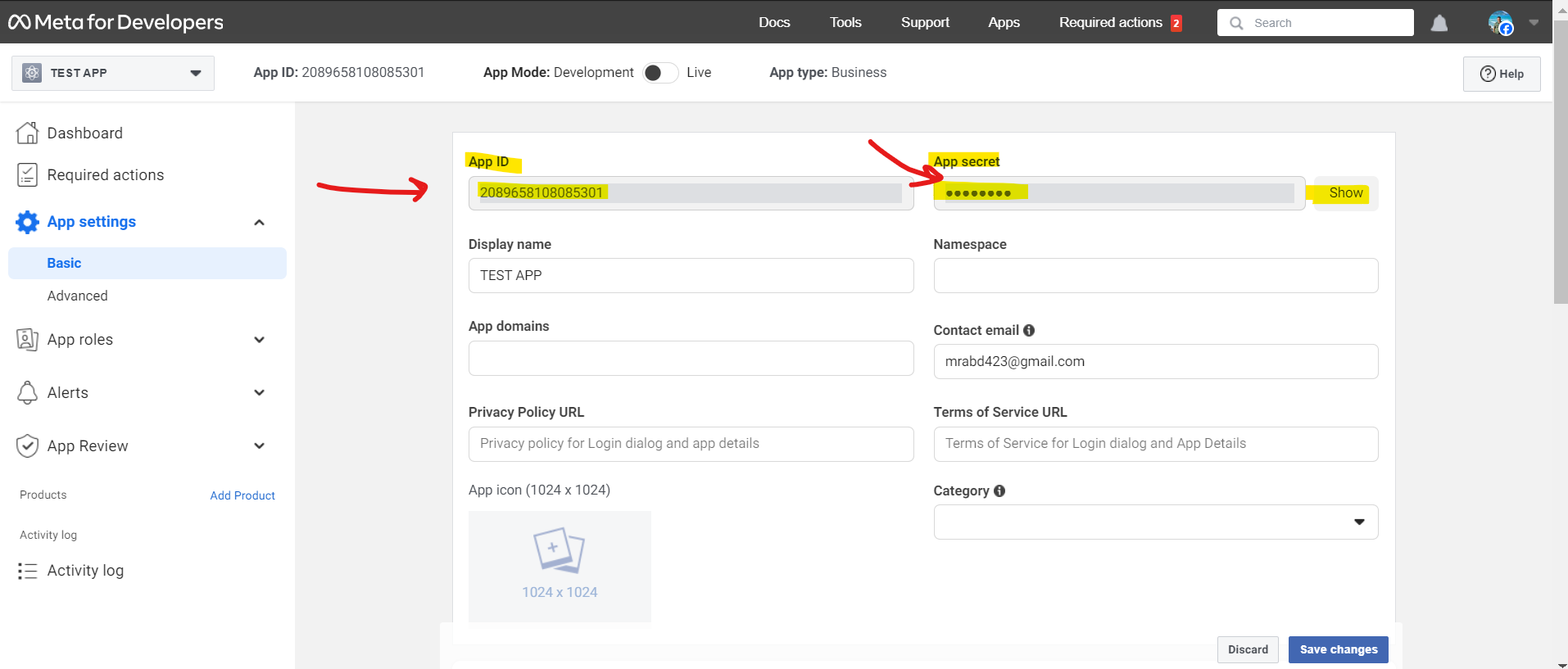
Confirm You’re Human (Step 8): Facebook wants to make sure you’re not a bot, so you might have to solve a quick puzzle.
Step Into Your App’s Dashboard (Step 9): You’ve got your own dashboard now! This is where you can tweak settings, add features, and manage who can do what in your app.
Grab Your Credentials (Step 10): Your App ID and App Secret are like your app’s secret handshake. You’ll need them when your app talks to Facebook.
Play Around: Before your app hits the big leagues, play around with it. Make sure everything works as it should. Facebook has tools to help you set up test accounts and put your app through its paces.
